
+1 650 209 7815, +91 9958781896
A Guide to State Management in Angular Using Ngrx (Version 12)
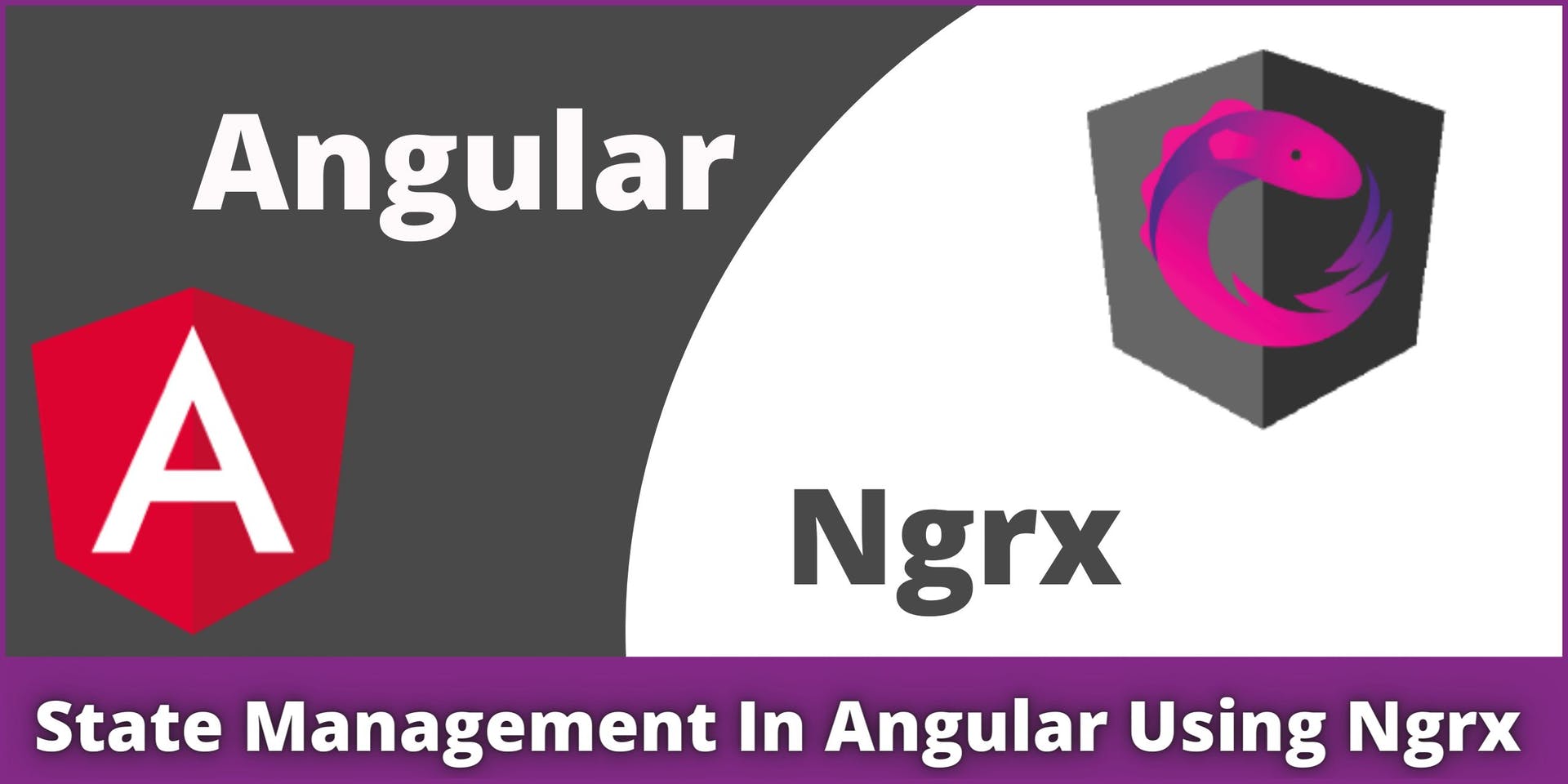
Do you need state management in an Angular application? If you want to reduce your code which has a large number of entity models in your application you can use Ngrx. Ngrx is a library that helps with the development of Angular applications by implementing a Redux architecture. The front-end angular developers will help you Ngrx in the Angular application. Ngrx implements a Redux architecture to help with the development of Angular applications.
It implements a Redux architecture and comes with its own set of tools and packages to reduce boilerplate code and make it easier to write apps that are more robust and testable. In this article, we will focus on the state management in Angular using Ngrx (Version 12).
Ngrx App State Management
Ngrx version 12 has introduced a new interface called StoreModule. This interface is used to define the store module and create the store instance. It provides an API for developers to interact with the store instance, subscribes to observables, and dispatch actions. Angular development companies experts know how to implement Angular application state management using Ngrx.
Ngrx Combination:
NgRx Store: It's the library that takes care of managing the application state and providing the API for accessing the store data.
NgRx Effects: The library is responsible for handling side effects such as HTTP requests, which are triggered by actions.
NgRx Entity: The library responsible for defining and tracking entities used in your application.
NgRx Router: The library responsible for routing different parts of your application based on URL parameters and navigation actions. Angular development services help people to build applications and use Ngrx routers.
Implement an Angular Application State Management Using Ngrx
1. Create an Angular Application
Firstly, install Angular CLI. Then, create a new Angular application with Angular CLI. Give the command to create a new application.
Ng new your -project-name
Then, create modules like mall and route files by giving a command.
Ng g module mall -- routing
Then, generate components by running the command.
Ng g component mall/products
2. Run the App
After creating the app, run it to check if it is working or not.
Cd angular-state-management
Npm start
3. Install Ngrx and tools
● Command to install store
npm install @ngrx/store - - save
● Command to install effects
npm install @ngrx/effects - - save
● Command to install ngRx data
npm install @ngrx/data - - save
● Command to install NgRx Entity
npm install @ngrx/entity - - save
● Command to install dev tool
npm install @ngrx/store-dev tools - - save
4. Add NgRx Store to the Application
ng generate @ngrx schematics: store state - - root - - module app.module.ts
5. Create a Sub Module
Then, create a separate module for customers
ng generate module customer
6. Create Customer Model
ReactJs development has professionals who create customer models and add codes for their client’s Angular application.
Now, we will create a customer and start adding code.
ng generate class models/customer
Then, your customer file will be created in the apps/model folder.
7. Add Actions
We have to manage the collection of customers. We can change the collection of the customer's state by using the actions. We will add Ngrx related code.
ng generate action custome .store/action/customer
8. Add a customer reducer
All state changes will occur inside the reducer based on the selected action. The reducer will return to the newly created customer list object every time the state changes. Then, generate reducers for customers. Don’t add failures and success actions to the reducer.
ng generate reducer customer/store/reducer/customer
Then, create the function and add code to the reducer
CREATE src/app/ngrx/customer.reducer.spec.ts
CREATE src/app/ngrx/customer.reducer.ts
Programmer Role During The Analysis Phase of Custom Software Development
Kevin Bing

What Is The Software Development Life Cycle?
SDLC refers to a standardized, repeatable technique for developing an information system that follows particular rules, methodologies, and standards.
The phrase is most commonly associated with the computer and information systems business, although it may also be used in systems and software engineering. SDLC is viewed as a framework for planning and controlling project creation in all of these phases.
The goal of an SDLC application is to identify the actions and phases involved in generating a specific application testing product, as well as to determine how they relate to other organizational approaches. From concept through delivery to consumers, the software development life cycle reflects the stages of software development.
Levels In SDLC
The Analysis phase is one of seven phases in the SDLC. Until the perfect program is generated, the software development process follows a set of steps.
Analysis Phase
The analysis phase is the first step in the project life cycle. The project's general direction is determined through the analysis phase, which includes the creation of a project strategy document. In most cases, gathering requirements entails more than just asking consumers what they want and recording their responses. The method of determining your needs is well-defined, depending on the complexity of your application.
What Happens During the Analysis Phase?
The first is to build a requirements management plan or strategy that defines how requirements will be communicated, defined, modified, and tracked throughout the project's lifespan. This strategy entails creating a system for tracking requirements all through the base, change control process, as well as the rest of the life span.
Setting the broad direction for future work is another key activity. A succession of ground-breaking strategy documents is used to accomplish this. For instance, once you've defined your requirements, you may begin laying down broad training guidelines in your training plan paper. The strategy is high-level and will be developed at a lower level before being executed at the project's conclusion.
Lastly, the project team works towards preparing an optional document to help or support with the transition or shift from analysis to a more thorough and technical design. This document, known as System Conceptual Design, includes user feedback on a variety of ways the final solution will be implemented. This input covers a large portion of the final solution's appearance and feel.
Role of Programmer In Analysis Phase
The programmer creates a strategic roadmap and looks for an effective software model for the project. Understanding software product constraints, pre-learning system-related issues and modifications to current systems, and recognizing and managing project effects on organizations and people are all part of systems analysis. The project team evaluates the project's scope and allocates resources and time appropriately.
This, more than any other aspect of custom software application development company, is critical. This is where the technical success of a product is determined. Although there aren't many outcomes during this time frame, product architecture and design samples, as well as extensive technical documentation, should be generated. This, believe me, is the most crucial duty in software development.
Structure and high-level design of the program architecture. This assignment entails maximizing two goals that are mutually incompatible.
Original Source:- Programmer Role During the Analysis Phase of Software Development
Automation Testing Vs. Manual Testing: What’s the Difference?
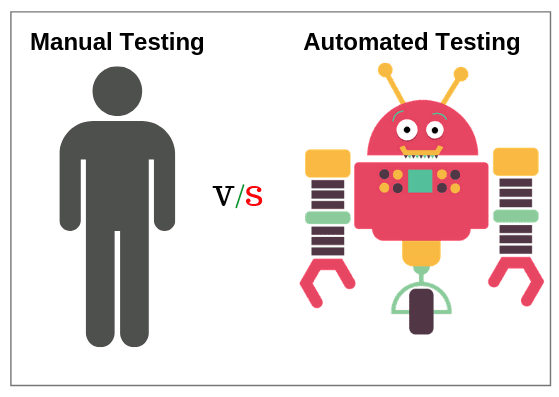
What is Manual Testing?
Manual testing is testing of the software where tests are executed manually by a QA Analyst. It is performed to discover bugs in software under development.
In Manual testing, the tester checks all the essential features of the given application or software. In this process, the software testers execute the test cases and generate the test reports without the help of any automation software testing tools.
It is a classical method of all testing types and helps find bugs in software systems. It is generally conducted by an experienced tester to accomplish the software testing process.
What is Automation Testing?
In Automation Testing Companies, testers write code/test scripts to automate test execution. Testers use appropriate automation tools to develop the test scripts and validate the software. The goal is to complete test execution in a less amount of time.
Automated testing entirely relies on the pre-scripted test which runs automatically to compare actual result with the expected results. This helps the tester to determine whether or not an application performs as expected.
Automated testing allows you to execute repetitive task and regression test without the intervention of manual tester. Even though all processes are performed automatically, automation requires some manual effort to create initial testing scripts.
KEY DIFFERENCE
Manual Testing is done manually by QA analyst (Human) whereas Automation Testing is done with the use of script, code and automation tools (computer) by a tester.
Manual Testing process is not accurate because of the possibilities of human errors whereas the Automation process is reliable because it is code and script based.
Manual Testing is a time-consuming process whereas Automation Testing is very fast.
Manual Testing is possible without programming knowledge whereas Automation Testing is not possible without programming knowledge.
Manual Testing allows random Testing whereas Automation Testing doesn’t allow random Testing.
Article Source:- Automation Testing Vs. Manual Testing